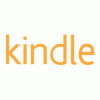Access The Free Dictionary from Anywhere
 All downloads on TheFreeDictionary.com are Spyware free. All the software you download from our website does what it is supposed to do and nothing else.
All downloads on TheFreeDictionary.com are Spyware free. All the software you download from our website does what it is supposed to do and nothing else.
Mobile apps from TheFreeDictionary.com
Access the power of the world's most comprehensive dictionary anywhere!
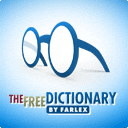
The classic free version, downloaded more than 6 million times!
- Multiple dictionaries, encyclopedias, and thesauruses in one place.
- 14 languages: English, Spanish, French, German, Italian, Simplified Chinese, Portuguese, Dutch, Norwegian, Greek, Arabic, Polish, Turkish, and Russian.
- Online translations of English into more than 40 languages, plus dozens of other translation options.
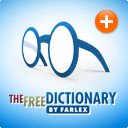
The PRO version, with expanded offline content.
- No ads.
- A more comprehensive English offline dictionary, plus 13 other offline dictionaries: Spanish, French, German, Italian, Simplified Chinese, Portuguese, Dutch, Norwegian, Greek, Arabic, Polish, Turkish, and Russian.
- Offline translations of English into more than 40 languages, plus dozens of other offline translation options.
- Plus all the content of the classic free app!

Complete English Grammar Rules
- 100% offline and ad-free.
- 175+ interactive grammar quizzes designed to help you retain what you've learned.
- Thousands of real-world example sentences.
- Avoid common grammar mistakes.
- Quickly master basic English grammar and tackle more advanced topics.
More specialty The FreeDictionary apps are available here
Desktop Assistant for Windows
Desktop Assistant has been developed by Sphinx Software. This convenient software allows you to access The Free Dictionary’s definitions and encyclopedia entries by selecting a word or phrase with one click. It works in almost any application.
Download Desktop Assistant
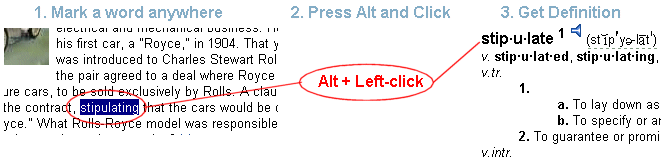
Right-Click Browser Add-on
Browser add-ons — also known as extensions — are mini-programs that enhance the default functionality of your web browser.
For Internet Explorer
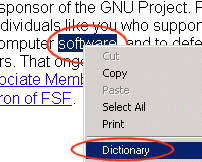 Dictionary Add-on is a simple right-click add-on for Internet Explorer that
adds the "Definition" option to the right-click menu. No matter what
website you are visiting, you can now instantly check any word's
definition.
Dictionary Add-on is a simple right-click add-on for Internet Explorer that
adds the "Definition" option to the right-click menu. No matter what
website you are visiting, you can now instantly check any word's
definition.
Directions:
- Open the browser and navigate to any web page
- Highlight (or double-click) any word
- Right-click and select "Dictionary" in the menu
For Mozilla Firefox
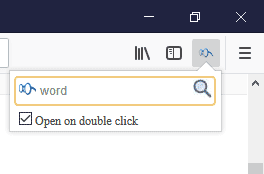 Double-click a word on any website and instantly get its definition at TheFreeDictionary, the world's most comprehensive dictionary!
Double-click a word on any website and instantly get its definition at TheFreeDictionary, the world's most comprehensive dictionary!
- Double-click any word.
- Click the extension icon and search directly from your toolbar.
- Highlight any word and right-click.
For Chrome
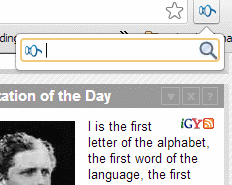 TheFreeDictionary.com Extension is a simple right-click add-on for Google Chrome that
adds the definition option to the right-click menu and a search icon to the Chrome toolbar. No matter what
website you are visiting, you can now instantly check any word's definition.
TheFreeDictionary.com Extension is a simple right-click add-on for Google Chrome that
adds the definition option to the right-click menu and a search icon to the Chrome toolbar. No matter what
website you are visiting, you can now instantly check any word's definition.
- Click the extension icon and search directly from your toolbar.
- Highlight any word and right-click.
The Chrome extension is available at Chrome WebStore
For Safari
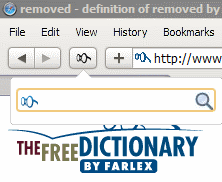 Double-click any word to instantly get its definition from TheFreeDictionary.com, the world's most comprehensive dictionary! Or click the icon to search the dictionary directly from your toolbar.
Double-click any word to instantly get its definition from TheFreeDictionary.com, the world's most comprehensive dictionary! Or click the icon to search the dictionary directly from your toolbar.
- Double-click any word.
- Click the extension icon and search directly from your toolbar.
- Highlight any word and click the extension icon.
- Highlight any word and right-click.